
24/7 Alarm Monitoring
means whereby your premises, or any other building can be protected on a 24/7
using the Nimbus Fire Alarm Notification App
Picture The Scene…
It’s 2.45am, and you’ve just received a notification from your Fire Alarm Monitoring Centre, that the fire alarm has gone off at your premises.
As usual, that’s all the ARC can tell you. Until you get to site, you won’t know what zone has activated. Or what device has activated. Or even if there have been multiple devices activated. You won’t know all the information which will help you understand whether there is a real fire, or just a false alarm.
Rushing to get to work, you’re wondering – why is this still the case in the 21st Century?
Relax – we’ve got the solution

With everything from your heating to your refrigerator connected to the internet, it’s about time your fire alarm was too, with our fire alarm notification app.
Our new partnership with Nimbus means you can connect almost any fire alarm system to a dedicated cloud portal and iPhone/Android App.
This provides you with the following benefits:
Nimbus Notification:
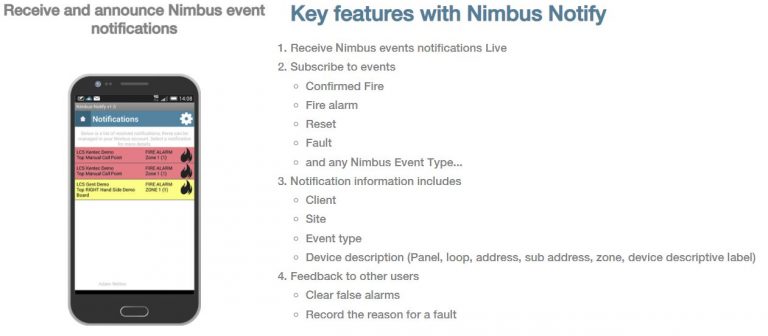
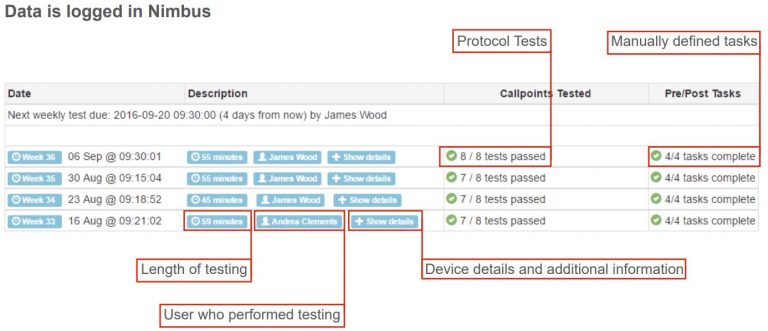
Simply put, an addressable fire alarm control panel has its own internal ‘computer’. As such almost all addressable fire alarm control panels (see list below) will have the ability to output their data across a range of ports and ‘languages’, such as RS232.
We wire a link from these ports into the Nimbus Gateway, located beside your fire alarm panel. Depending on the panel type, we’ll sometimes need to install additional interface/BMS cards between the panel and Nimbus, to ensure the data is correctly shared. Nimbus then translates the data from these ports into a format you and I can understand – just as it displays on your fire alarm screen.
The information is relayed to the Nimbus cloud servers, which pushes the information out to your phone or email notifications.
The Nimbus Gateway contains a SIM card, allowing it to transmit its data over the mobile network.
We can also connect Nimbus to your site LAN internet connection – particularly in areas where the mobile signal is not very good.
Nimbus is generally a quick and simple upgrade for your fire alarm system.
Our Nimbus Gateway will be housed in a dedicated PSU (Power Supply Unit) with battery backup. This will need a 230v power supply, although if we’re locating the Gateway beside your fire alarm panel we may be able to use the supply that’s already there.
If we’re just running Nimbus on cellular data via the built-in SIM card then we’ll not need any other connections from you.
If we’re installing a backup LAN internet connection from your site networks, then we’ll need a RJ45 network socket beside the Nimbus Gateway. You’ll also have to open some specific ports on your router (we’ll provide you with the details to pass to your technical team) in order to allow data to flow out.
Once the Gateway is installed, wired into your fire alarm panel and connected to the internet, we’ll take a fire alarm panel download and put that onto your Nimbus Cloud Portal – this will link the data from the panel with the data on the cloud.
After that, your Blazequel account manager will assist you with setting up your Nimbus users, alerts and notifications – You’re good to go!
Almost any addressable fire alarm control panel, including:
Conventional Panels can be linked to our Nimbus remote fire alarm notification system, but the information you can get from a conventional system is very limited – so it may not achieve your desired outcome.
Most panels by the above manufacturers will work with our Nimbus system. However, if you’re not sure whether your panel will be compatible, then just email us a photo of your panel and we can check it out for you!
Nimbus is ideal for a multitude of different users
Keyholders –
Keyholders who may receive a call out-of-hours from your Alarm Receiving Centre (ARC) find Nimbus helpful, as they are able to obtain all the information about a fire alarm activation remotely. Picture yourself in the scenario described above…. Now with Nimbus you know exactly what you’re going to site to look at.
Multi-Location Companies –
Those responsible for the fire alarm systems at a company with multiple geographical locations (or even just multiple separate buildings on the same estate) can now monitor and manage fire alarms, faults and notifications from any location.
Compliance Managers –
You are able to ensure that the systems you’re responsible for are fully maintained and fault-free – ensuring nothing slips through the net, and you are compliant with the terms of your insurance policy.
Contact us for more information and advice about Nimbus Fire Alarm Notification App

means whereby your premises, or any other building can be protected on a 24/7

enhance safety by enabling swift response and intervention with fire detection methods.

nimbus fire alarm notification app, fire alarm system types, fire alarm system detection method
If you have questions call us at +44 (0)1234 357357 or email us at sales@dev.blazequel.com or book a free consultation with us.
